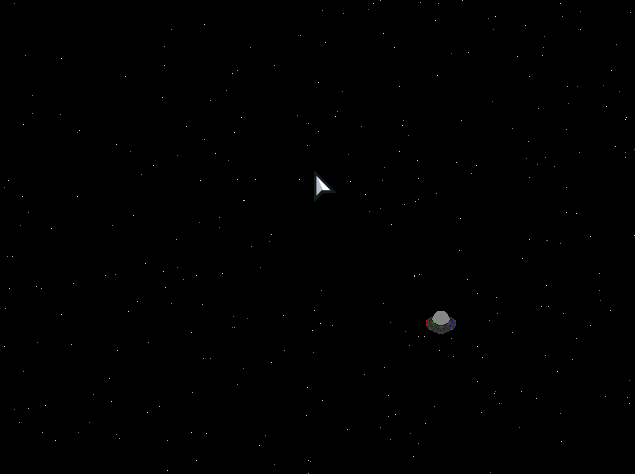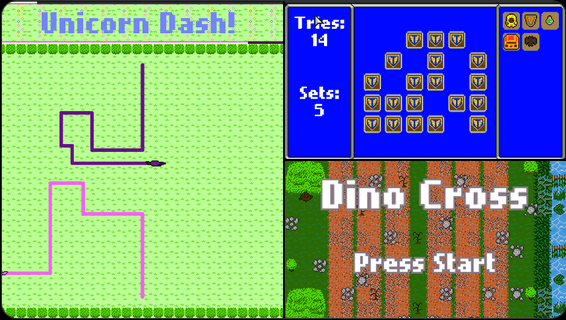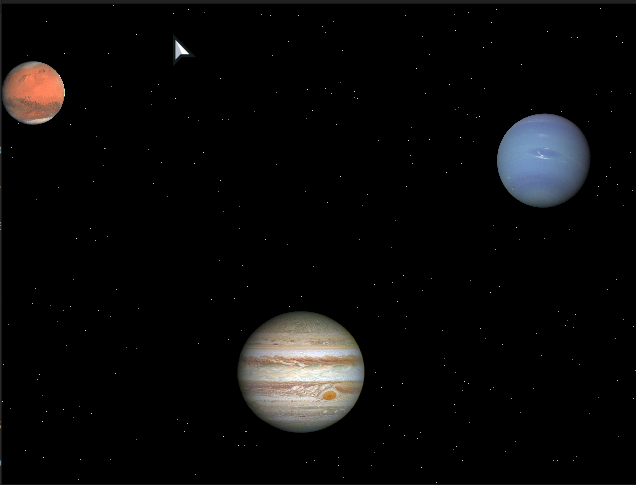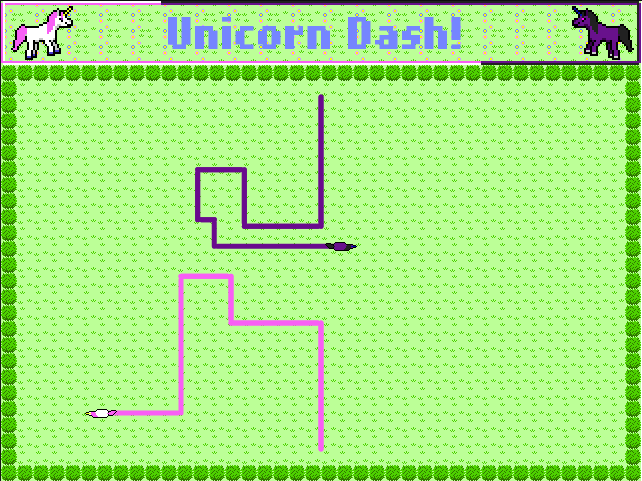It took me a while, but I finally got my next game done. This is the culmination of everything we have done so far in this game development project. We have built upon all the techniques and skills from all the chapters before us to make a fun retro style arcade game.
The main point of Meteor Defense is to protect cities from falling meteors by shooting missiles to intercept them. As the game progresses, more meteors will fall at faster rates. Once all four cities are destroyed, the game ends.
(more…)