 For many parents, the holiday season means buying new toys, gadgets and games for your children. Just like any other present, choosing the right video game for your kids requires you to consider a number of things about your child. Among these are their interests, their age and their maturity. Just as not all movies or books are right for kids, not all games are right for them either. In this guide I hope to provide you enough information to help you make informed decisions on the games you buy for your children.
For many parents, the holiday season means buying new toys, gadgets and games for your children. Just like any other present, choosing the right video game for your kids requires you to consider a number of things about your child. Among these are their interests, their age and their maturity. Just as not all movies or books are right for kids, not all games are right for them either. In this guide I hope to provide you enough information to help you make informed decisions on the games you buy for your children.
So let’s look at the three factors I listed earlier and base our decisions on those. Those factors again are age, maturity and interests.
Age
Let’s begin with age. It seems simple enough. So how can you base your game purchases on your child’s age? This one is easy. Every game has an ESRB rating that clearly defines the age group for which the game is recommended. These ratings are found in the lower left corner of the game box on both the front and back. Briefly, the ratings are EC (Early Childhood for toddler to preschool age children), E (Everyone), E10 (Everyone over 10 years of age), T (Teens over 13 years of age), M (Mature for those over 17 years of age) and AO (Adults Only for those over 18 years of age). Using these ratings you can better narrow down your game choices based on your child’s age.
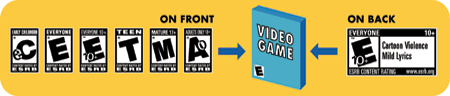
How the ratings look on the game box.
So let’s say your child is 11 years old. Using the rating you can see that games rated T, M and AO are out of the question as they are rated for ages 13, 17 and 18 respectively. This would leave games rated EC, E and E10. Since your child is 11 years old, she might not really enjoy games meant for toddlers and preschool age children, so we can probably exclude games rated as EC. So that leaves us with E and E10. These ratings are fine for a child of 11 years of age.
Hopefully this example will help you as you look for games for children of other ages as well.
But are these age recommendations set in stone, meaning do you have to go by them all the time? No. This leads into the next consideration of your child, Maturity.
Maturity
Isn’t age and maturity the same thing, you may ask? Not necessarily. Your child may be 11 years old, but she may be reading at a 10th grade level or behaving like a 7 years old. This is where your intimate knowledge of your children will come into play.
Some parents may feel their 11 year old child can play games rated T without any issues with the content or may feel their 15 year old can play some M rated games.
How do you know when a game with a higher rating is appropriate for your child? This is where another portion of the ESRB rating comes into play, the Content Descriptors. Content Descriptors are found on the back of the game case in the lower left corner with the rating information. These are short phrases describing the type and level of content found in the games. These describe the level of violence, sexuality, language and other possibly objectionable content a game contains. By referencing these descriptors you will be able to determine what games are even more suited for your child’s maturity level.
In this case, if you don’t mind your child playing games with Fantasy or Cartoon violence you can look for T rated games that have those descriptors while avoiding ones with descriptors for other kinds of violence. The same consideration can be made for language and drug/tobacco/alcohol content.
Making decisions on this level is up to you and what you consider appropriate for your child.
Interests
Finally we come to the most important factor in the decision to buy a game for your child, what kind of games are they interested in playing. This can be a theme, do they like playing games with trains, horses, dinosaurs, spacemen etc. Or it could mean the genre of the game. Genre can mean one of two things in gaming, the story genre such as Science Fiction, Fantasy, Mystery etc, or it could mean the style of gameplay, First Person Shooter, Role Playing Game, Platformer. This is where a knowledge of what types of games your child currently plays comes in handy.
Let’s say your son likes Science Fiction games, he would probably like it if you bought a game like “Metroid: Other M” which is a science fiction space shooter. If your daughter likes fantasy games, she may like “Runescape” which is a fantasy role playing game. Additionally, if your son enjoys playing platformers, he may like it if you bought him “Donkey Kong Country: Returns” or if your daughter likes arcade style fighters, she might like it if you bought her “Super Smash Brothers Brawl.”
Conclusion
That is the basis of what you need to know to be able to make informed decisions of what games to buy your children. But that is not the end of the information available. There are many web sites that provide further information beyond what is found on the game box. For example you can visit What They Play to find reviews and recommendations for what games to buy for your children. If you want to see screen shots or gameplay videos on games you are considering or to read reviews from people who have bought the games, you can visit sites like Gamespot or IGN. For more information about the game ratings and why specific games received the rating they did, you can visit the ESRB web site.
You are also free to completely disregard anything I have written about here or expand upon it. After all, you are the parent of your children not me. Only you can make those decisions. My only hope is that I have provided you with some information you may not have had.
In the end, I want to wish you the best of luck in choosing games that are not only age appropriate, but also enjoyable for your children. Enjoy the holidays and be safe while shopping.
One Response to Parent’s Holiday Video Game Shopping Guide